This product is no longer available. Some accessories, replacement parts, or services may still be available.

| Services Available | |
|---|---|
| Repair | Yes |
| Free Support | Yes |
Overview
The NL121 is the easiest and lowest-cost way to add an Ethernet interface connection to your CR1000 or CR3000. This small device, about the size of a deck of cards, simply plugs onto the data logger’s peripheral port. Through the NL121, you can access the Internet capabilities of your data logger, such as PakBus, Modbus, and DNP3 over TCP, as well as web, email, file transfer, and cloud-based application clients. You can collect from and control your data logger over any standard IP network—within your office or across the Internet.
Benefits and Features
- The easiest way to add Ethernet to a CR1000 or CR3000
- Provides a native Ethernet connection, allowing the data logger to communicate directly using a variety of Internet protocols
- Integrated protection for surge and ESD
- Data-logger-controlled power management for low-power operation
Images



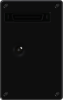





3D/CAD Files:
Compatibility
Data Logger Requirements
A CR1000 or CR3000 datalogger using operating system version 28 or greater is required.
Specifications
| Transmission Distance or Area | Worldwide |
| Data Logger Interface | 40-pin peripheral port on CR1000 or CR3000 |
| Ethernet | 10/100 Mbps, auto-detect 10BaseT/100Base-TX, full/half duplex, IEEE 802.3, auto MDI/MDI-X |
| Power Source | 12 V from data logger 40-pin peripheral port |
| Power Consumption |
|
| Operating Temperature Range | -40° to +70°C |
| Service Requirements | Ethernet access |
| Dimensions | 10.2 x 6.4 x 2.8 cm (4.0 x 2.5 x 1.1 in.) |
| Weight | 66.62 g (2.35 oz) |
Compliance |
|
| Application of Council Directive(s) | 2004/108/EC Electromagnetic Compatibility Directive (EMC) |
| 2011/65/EU | The Restriction of Hazardous Substances Directive (RoHS2) |
| Product Standard | EN 61326-1:2013 – Electrical Equipment for measurement, control and laboratory use (EMC requirements – for use in industrial locations) |
Documents
Brochures
Manuals
Technical Papers
Miscellaneous
Videos & Tutorials
Frequently Asked Questions
Number of FAQs related to NL121: 5
Expand AllCollapse All
-
The NL116 is the same as the NL121, with the addition of a CompactFlash card slot that can be used with a removable CompactFlash card to extend data storage and data collection.
-
The NL121 plugs into the data logger and doesn't require an additional cable to work. The NL121 also doesn't take up much extra space. Because the NL121 has a faster interface to the data logger than the NL201 does, the NL121 communicates faster.
The NL201 has to be mounted next to the data logger and requires a cable to connect to it. Also, the NL201 requires some additional configuration so that it will work with the data logger. For example, choices have to be made regarding how the NL201 is connected to the data logger.
-
By adding an Ethernet connection to a data logger, a user can communicate with the data logger over an Internet connection. This allows a user to administer the data logger remotely over a company network or from across the Internet. A user can collect data, reconfigure, and update a data logger without having to be onsite.
-
The maximum recommended segment length (length of cable between the NL device and the Ethernet repeater, hub, switch, or router it is connected to) for 10Base-T and 100Base-Tx networks using CAT5e cable is 100 m.
-
Compared to a third-party interface, the NL121 is easier to attach, easier to use, performs better, provides access to the IP services and clients in the data logger OS, and is easier to control through CRBasic commands and data logger settings due to its integrated nature.
Case Studies
Background In 2022, ECR Medio Ambiente assumed the responsibility of overseeing the structural monitoring installation at......read more
In April of 2015, Sandia National Laboratories (SNL) contracted with Montrose Air Quality Services (MAQS)......read more
Due to its geographical position close to the Black Sea, the local climate in Moldova......read more
Privacy Policy Update
We've updated our privacy policy. Learn More



