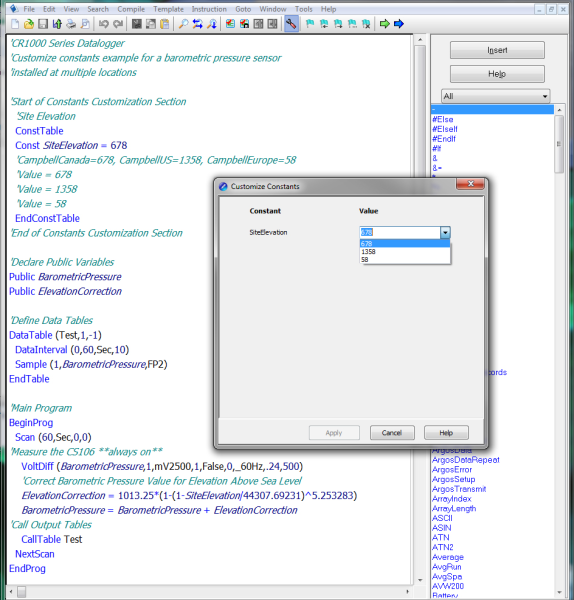A new feature has been added to CRBasic that allows you to modify the constants in a program without changing the original program. This is accomplished by creating a Constant Customization Section. You can use this in situations where you use the same program for multiple stations or change out the sensors you have at a station.
The following basic example demonstrates how you would use this for monitoring barometric pressure at multiple sites with different elevations. Before loading the program to your data logger you would select Tools – Customize Constants and select the correct elevation from the drop down menu. Then compile, save, and send.
If you include the ConstTable and EndConstTable instructions you will able to change this constant in the field as well using the CR1000KD keypad or the “C” command in Terminal Emulator.
Please contact our office for more information or see the CRBasic Help section: Constant Customization.
We're now on Facebook!
Stay informed with our latest updates by following Campbell Scientific Australia.